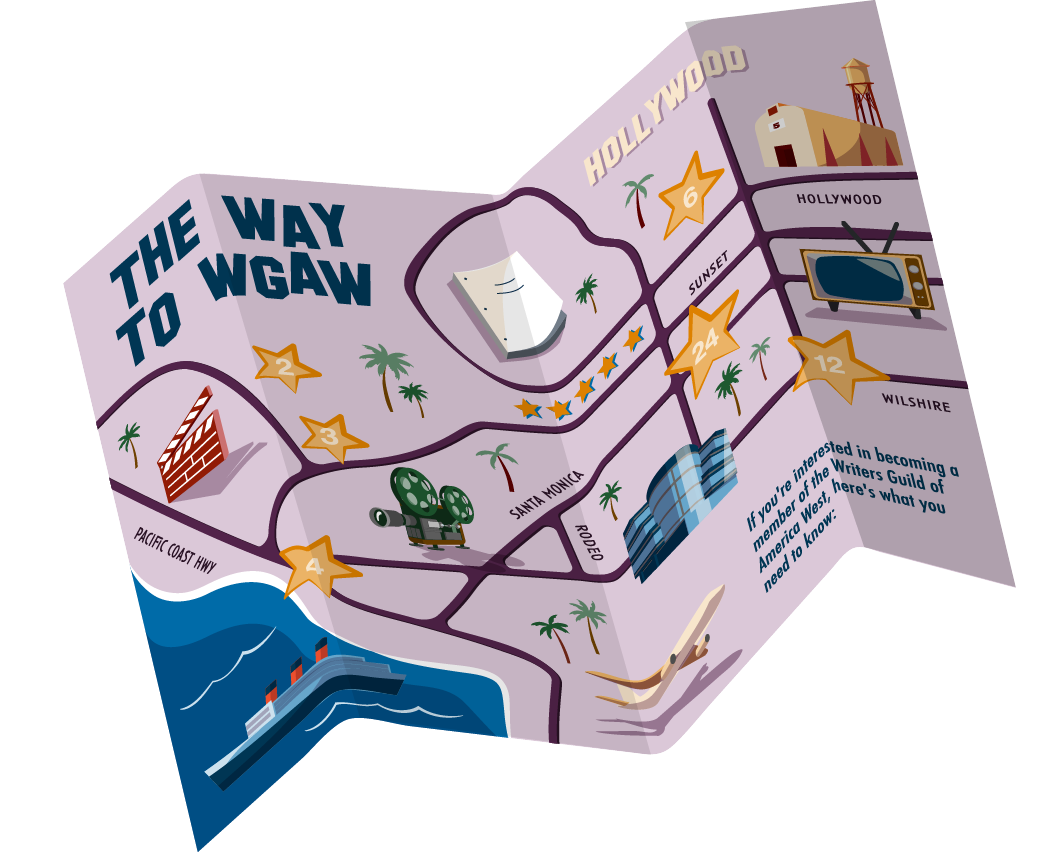Why do I keep getting the error message "Invalid username or password"?
Make sure you are entering the username you created when you set up your account. Your username is not an email address.
I don't have a login. How do I create one?
Only Current, Post-Current, Emeritus, Financial Core, Associate and Caucus WGAW members or their delegates are eligible for this service.
Writers Guild of America, East members cannot currently access the system.
A list of requirements to join the Guild is available here.
For further information, contact the Membership Department.
If you are eligible to create a login, you may do so at the Account Setup page.
Cookies are required message
If cookies are not enabled, you may receive the following error message upon initial logon:
"Cookies are required."
Cookies are "(a) collection of information, usually including a username and the current date and time, stored on the local computer of a person using the World Wide Web, used chiefly by websites to identify users who have previously registered or visited the site." (dictionary.com) Only the website that created the cookie can access it. Cookies allow the wga.org website to confirm we are passing your Residuals and other information to your computer throughout your online session.
Solution:
To access your myWGA Account, your browser must accept cookies.
Read these instructions for how to enable cookies for various browsers. If instructions for your browser are not listed, try clicking on "Help" in your browser, and doing a search for "Cookies."
What is the best practice to choose a strong password?
- Your password must be between 6 and 20 characters or numbers long.
- Your password is not case-sensitive.
- Choose a strong password -- not one that could easily be guessed.
- Be creative.
Do
NOT use:
- Any login ID or password already in use: birthdays, names, information about
your computer, phone numbers, Social Security numbers, Driver's license or
license plate numbers.
- Words that could easily be identified with the user.
- Any word in an English or foreign dictionary.
- Proper nouns. Place names.
- Any of the above spelled backwards.
- Any of the above prepended or followed by a single digit.
Do use:
- Numerals and special characters such as * & ^ +.
- Upper and lower case letters.
- Symbols which look like or sound like letters or words, e.g., instead of 'timetogo' use 'Tyme2GO'.